This article teaches you how to add website links with anchor texts which can be used on posts and comments. Links can be also called hyperlinks.
Before we begin, you might not know what anchor text is.
What is an anchor text?
It’s basically the highlighted text that can be clicked to open a target web page.
Sample anchor text: This is the Signals website.
Now without further adieu, let’s take a look at the steps below.
How to link in Reddit
Step 1:
Log-in to your Reddit account and open a post.
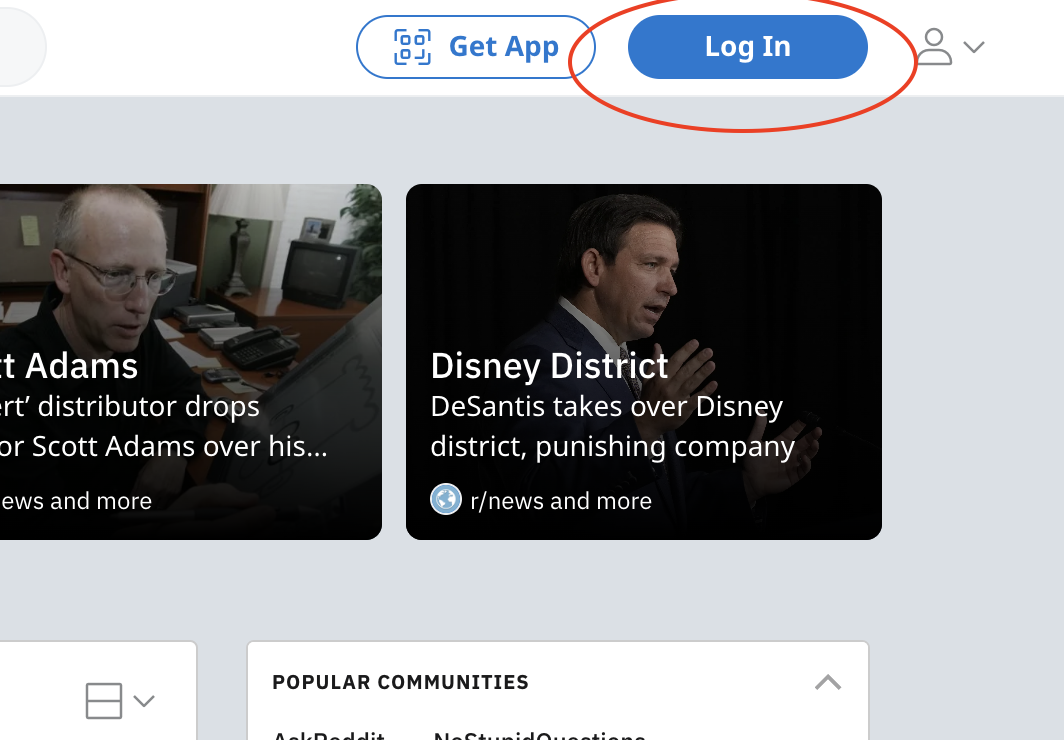
Step 2:
Write your comment. Be sure to follow the rules of the specific SubReddit to make sure your comment doesn’t get removed.
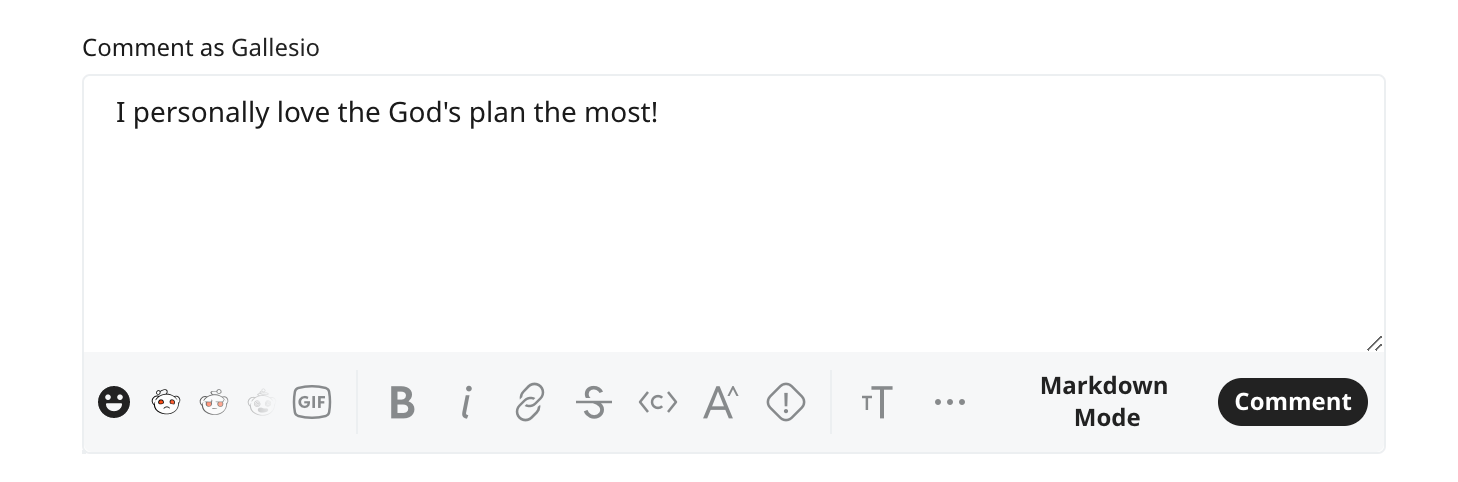
Step 3:
Make a Google search and copy the url of the website you want to link.
- Right-click on the link to see options and select “copy link address”
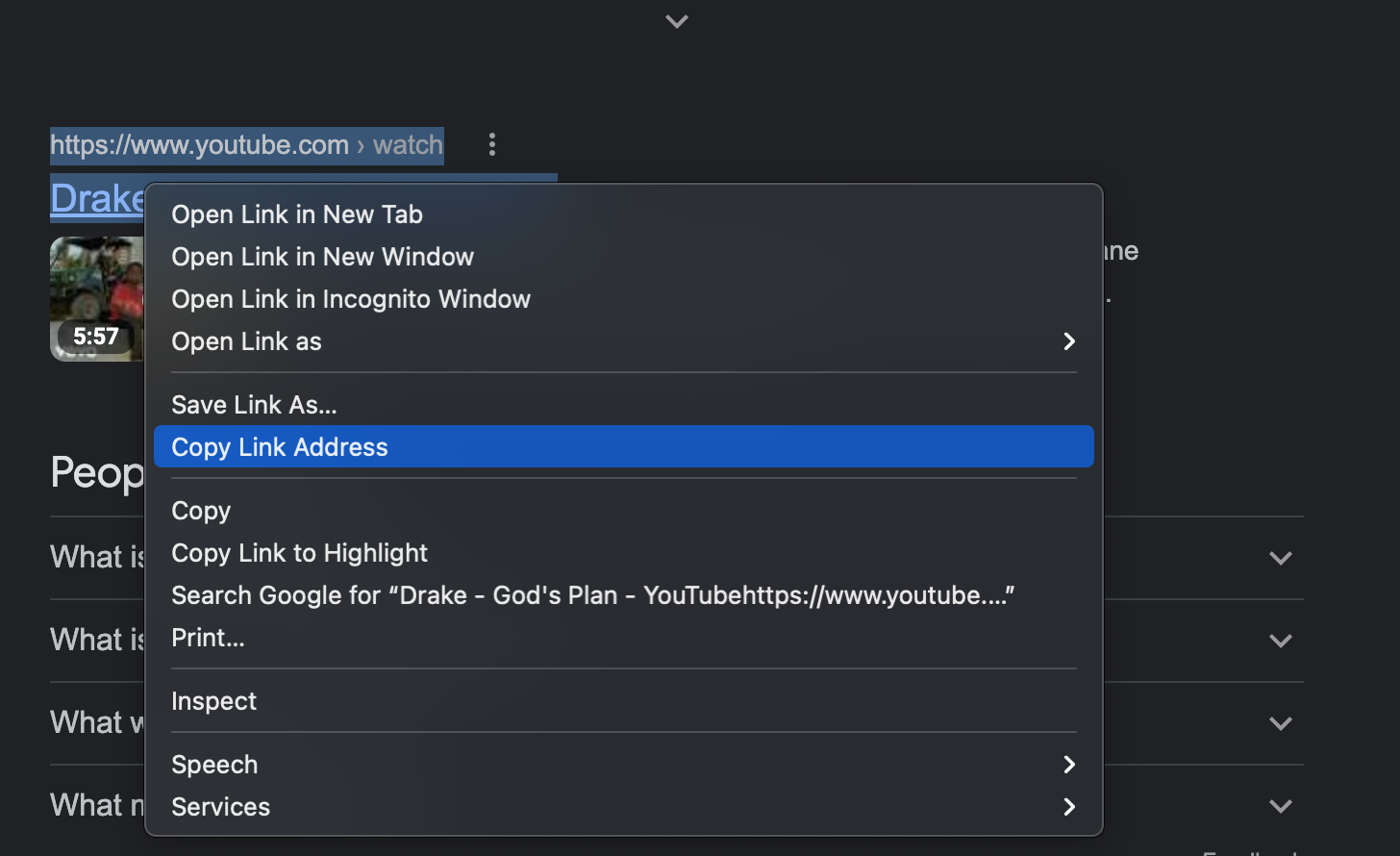
Step 4:
Go back to your comment and select the words you want to use as anchor text.
- In light of “Reddiquette”, be sure to use relevant words and do not use “click-bait” anchor texts to mislead other users.
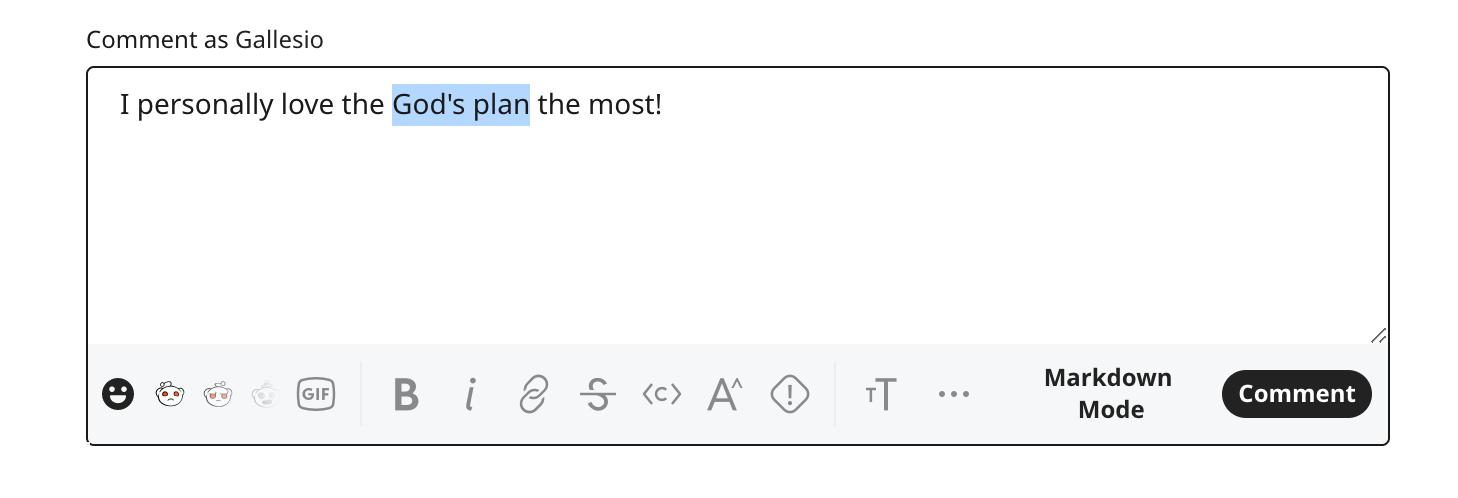
Step 5:
Click on the “link” toolbar highlighted in yellow.
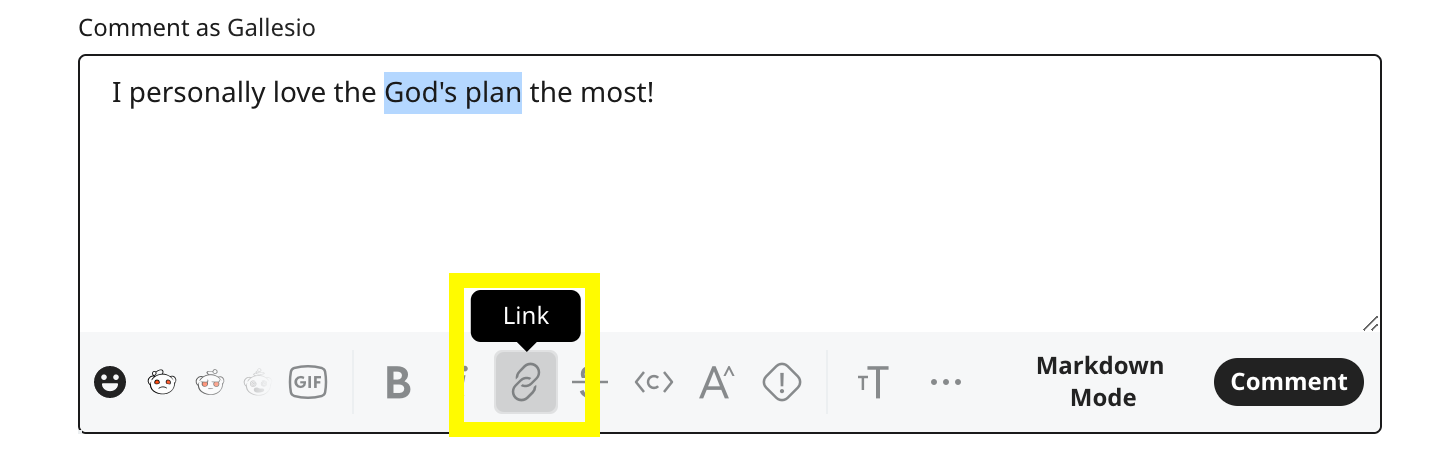
Step 6:
Paste the url of the link and click “insert”
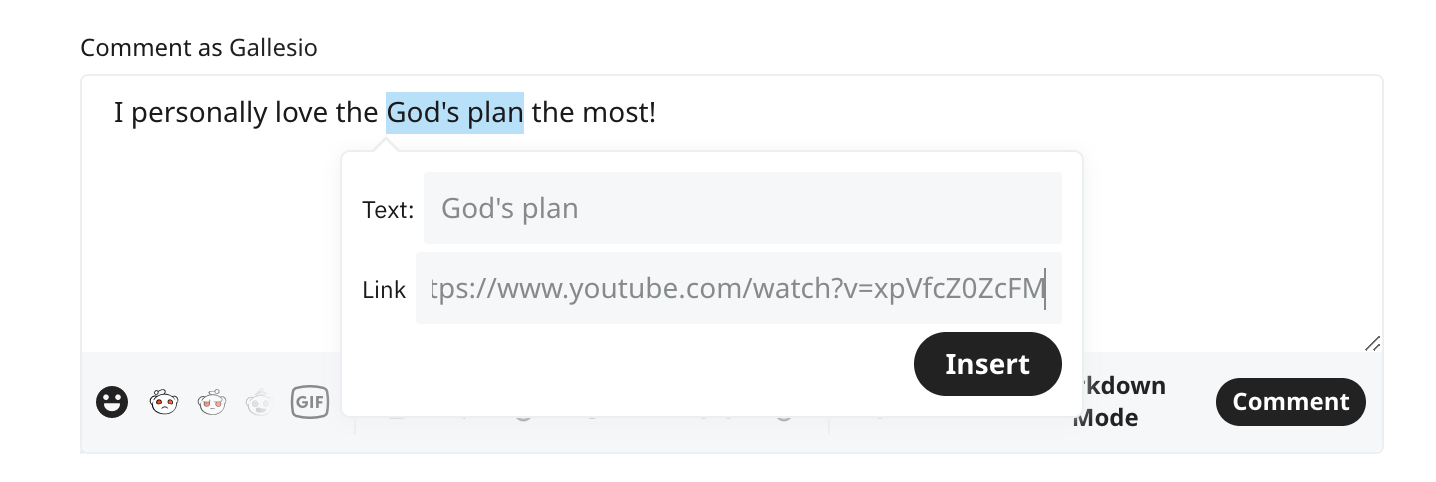
Step 7:
Once users click on the anchor text, it will open your linked site.
Aaand you are done. Easy, isn’t it?
Conclusion
Hope you found it useful and let us know if there is anything else you need a help with.
As you could have seen for yourself, Reddit hyperlinks are super easy to do and you do not need to spend hours researching how to hyperlink on Reddit.
Do you want to promote yourself or your business on Reddit? Get in touch with our experts to find out how we can help you. Find out more about us from our case studies.
Contents