Creators delete OnlyFans accounts for lots of reasons, whether they just need to take a break or need to make changes for safety reasons.
No matter why you need to delete your account, OnlyFans makes it easy to erase your account and start fresh.
In this guide, we’re covering how to delete your OF account on desktop, mobile, and via customer service and sharing answers to some of the most common questions about this process.
Before you delete, remember that the process is permanent. Back up and save any content you want to keep before deleting OnlyFans.
Read: OnlyFans verification process
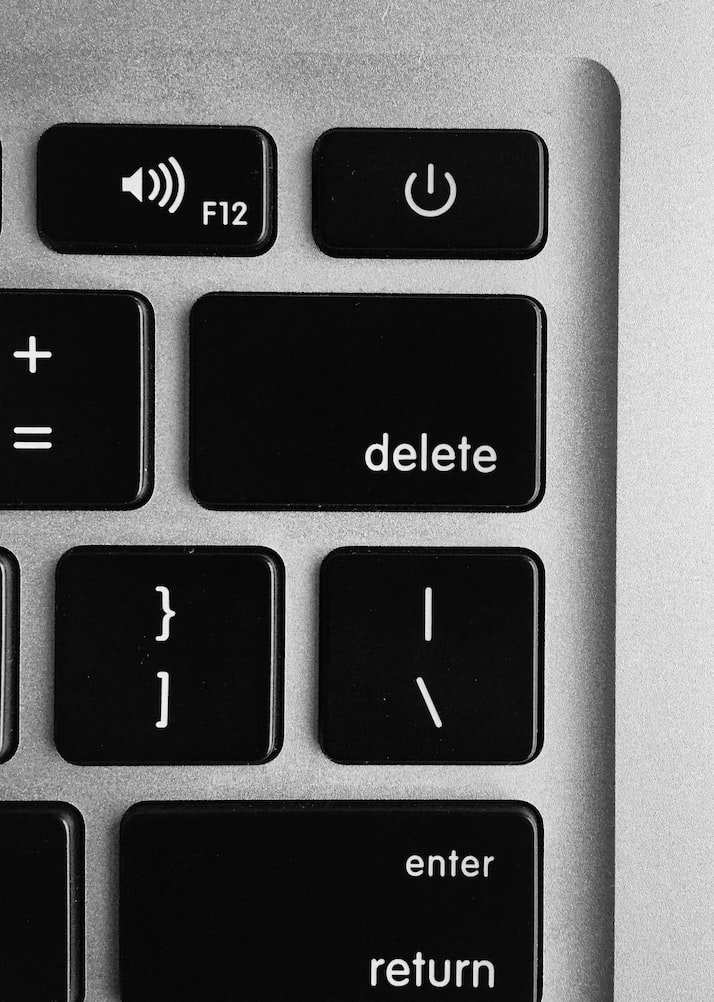
How to delete OnlyFans account on desktop
Deleting an OnlyFans account on desktop is super easy and takes just three steps:
- Open Settings
- Go to Account > Select Delete Account
- Confirm by filling out a CAPTCHA, then click Delete Account
That’s it! Seriously, it’s that easy. Once your final subscriber’s subscription is up for the month, your account will be permanently deleted.
How to delete OnlyFans account on mobile
The process to delete OnlyFans from your smartphone’s web browser is a little more complicated than on desktop. Follow these steps:
- Tap your profile icon
- Open Settings
- Go to Account > Select Delete Account
- Confirm by selecting Submit
How to delete OnlyFans account via customer service
If you don’t want to go through the process of deleting or are worried you’ll somehow mess it up, you can ask that customer service from OnlyFans delete accounts for you.
To request that OnlyFans customer service delete your account, you’ll need to fill out a service ticket:
- Choose “Help and support” from the sidebar
- Go to “Take me to support”
- Choose “Create ticket”
- Fill out the request form (including username and password), then click “Create a ticket”
Once you have submitted your ticket, OnlyFans customer service will take care of deleting your account and send you confirmation.
What happens when you delete an OnlyFans account?
While the process of deleting your OnlyFans is simple, it can take some time for your account to actually disappear.
For some, the process takes as little as a day, while other creators need to wait several weeks for their account to be fully removed.
Here are a few important things to know about what happens after you delete OnlyFans.
- Active subscriptions delay deletion. If you have subscribers whose subscriptions are still active, your account won’t be deleted until those subscriptions have expired. While they won’t be able to pay for the next month of content, subscribers who have already paid for the current month will still have access to your page. Once their subscription has expired, your account will be deleted.
Once you have deleted it, new subscribers won’t be able to access your account. Only subscribers who have already paid for that month will be able to see your content.
- Creators lose access to content. Once your OnlyFans account has officially been deleted, you will lose access to all of the content you have shared. To avoid losing all of your work, be sure to save all photos, videos, and recordings to a backup device or drive.
- You cannot offer refunds. OnlyFans doesn’t give refunds to subscribers once they have paid for their content, and the same goes for when you delete. Even if you want to delete at the beginning of the month when subscribers haven’t been able to watch much content, they won’t receive a refund.
- 30-day grace period. OnlyFans makes it easy to delete your account even if you still have funds in your wallet. For 30 days after you delete, OnlyFans gives you a grace period to access your account and earnings. However, once you have deleted it, you cannot transfer your funds to PayPal or your bank account. To avoid this, transfer your funds ahead of time.
Creators can also reactivate their account at any time during the 30-day grace period. Thereafter, the account will be fully deleted.
Read: How to be successful on OnlyFans
Deleting OnlyFans FAQ
You’ve got more questions, and we’ve got more answers! Here are some of the most common things creators want to know about deleting their OnlyFans accounts.
How long does deleting OnlyFans take?
The process to initiate deleting your account can take less than a minute, especially if you are working with the desktop version of the OnlyFans website.
Once you have initiated the deletion, it takes about 30 days for your account to completely disappear.
Remember that if you have active subscribers, their current pay period needs to expire before your account will be fully deleted.
What’s the fastest way to delete OnlyFans?
On desktop, you can delete OnlyFans accounts in as little as four clicks.
Remember that your account won’t immediately disappear, especially if you have active subscribers.
Can deleted accounts be recovered or restored?
No, once your OnlyFans account has been deleted, it cannot be recovered. All of your data will be lost, so make sure to download and save the content you want to keep before you delete it.
Does OnlyFans refund paid accounts?
No. If you have a paid account and choose to delete it, you will not be refunded. Similarly, you won’t get a refund for any active subscriptions to other creators.
Your followers also won’t be given refunds, but they will be able to access your content until their current recurring subscription expires.
Do deleted accounts get charged for subscriptions?
No. Once your account is deleted, your payment option/credit card will also be deleted, and all the subscriptions to other creators won’t renew.
Similarly, none of your followers will be able to pay for the next month’s subscription. Your fans will no longer have active subscription to your account.
Can you remove a payment option or credit card from OnlyFans?
Yes, you can remove and replace payment options in your account settings on OnlyFans. Change or remove your bank or PayPal accounts from your account before you want to delete your OnlyFans account permanently.
However, your bank details and billing info, as well as all your data should be deleted from their database no matter what.
How to delete OnlyFans account – Reddit answers
We found several helpful answers on Reddit when it comes to deleting OnlyFans accounts. Take a look at the answers below:
- Deleting an OnlyFans account
- Deleting an account – onlyfans advice
- Deleting OF account
- Deleting OnlyFans account
Read: OnlyFans alternatives
Final thoughts: deleting OnlyFans as a creator
Deleting your OnlyFans account permanently is quick and easy, but you might have to wait for your page to be completely deleted.
Whether you are experiencing a safety issue or just want to start fresh with a new account, deleting OnlyFans will eventually completely wipe your account from the website.
No matter what’s your reason to permanently delete your OnlyFans account as an OnlyFans creator, hope this guide was helpful and you managed to do so in no time.
Contents